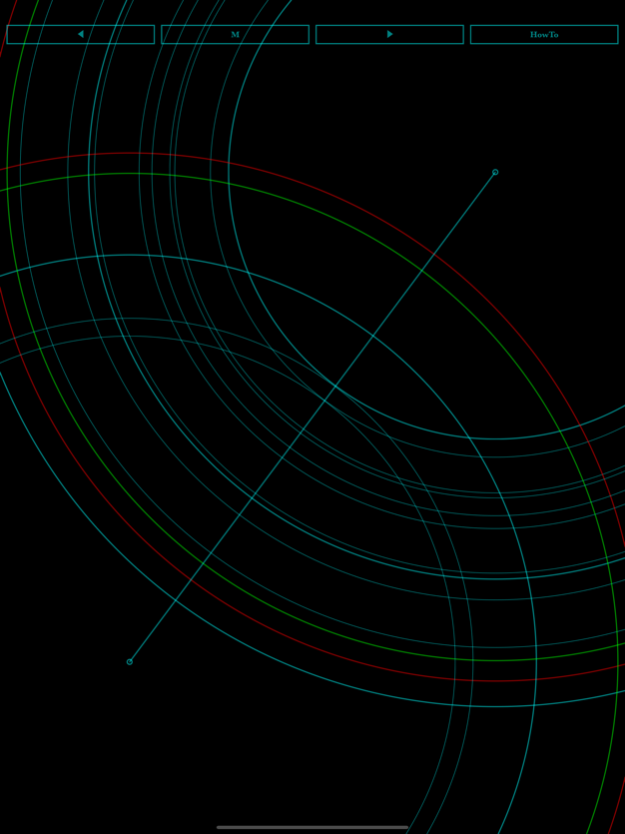BlueNote2 1.2
Continue to app
Free Version
Publisher Description
BlueNote 2 is an instrument for the iPhone, born of the desire to listen to the sound between minor and major.
The frequency of the chord is expressed visually.
Tap two or more sounds, but the interval of the pressed point and the frequency of the sound are inversely proportional, so you can sound like the interval you pressed as the string of a string instrument.
By the way, the timbre is a perfect sign wave.
As everyone's reviews increase, we are going to make it evolve, so we appreciate your kind appreciation.
*** How to use ***
1, tapping a certain place and tapping another place sounds.
2, It is not strict "C","D","E", but you can feel the scale by pushing the circumference from the outside in order.
In the state of tapped 3 and 2 places the circle of the figure
Tap on the intersection, a beautiful chord
It will ring. The intersection of green and blue is major (major), red
The intersection of blue and blue is minor.
4, tap the M mark on the top and tap two places in the figure, you will hear a major (big) sound. By the way, in the major code, the ratio of the sides of the triangle is 10: 12: 15
Jun 18, 2019
Version 1.2
update for iPhone X
About BlueNote2
BlueNote2 is a free app for iOS published in the Audio File Players list of apps, part of Audio & Multimedia.
The company that develops BlueNote2 is Yaneurabeya. The latest version released by its developer is 1.2.
To install BlueNote2 on your iOS device, just click the green Continue To App button above to start the installation process. The app is listed on our website since 2019-06-18 and was downloaded 10 times. We have already checked if the download link is safe, however for your own protection we recommend that you scan the downloaded app with your antivirus. Your antivirus may detect the BlueNote2 as malware if the download link is broken.
How to install BlueNote2 on your iOS device:
- Click on the Continue To App button on our website. This will redirect you to the App Store.
- Once the BlueNote2 is shown in the iTunes listing of your iOS device, you can start its download and installation. Tap on the GET button to the right of the app to start downloading it.
- If you are not logged-in the iOS appstore app, you'll be prompted for your your Apple ID and/or password.
- After BlueNote2 is downloaded, you'll see an INSTALL button to the right. Tap on it to start the actual installation of the iOS app.
- Once installation is finished you can tap on the OPEN button to start it. Its icon will also be added to your device home screen.